A Parent’s Guide to Bluetooth Audio Glasses for Kids Under 10 During Online Learning
Share

Are you wondering if bluetooth glasses audio glasses for kids under 10 are suitable for online learning? Many parents want to keep things safe and fun. LyncStyle offers blue light protection, wireless sound, and cool RGB lights. Kids love the comfort and style. You can be confident they are safe and that the glasses work seamlessly with their devices. These smart glasses help kids stay focused and feel great during screen time.
Key Takeaways
-
Bluetooth audio glasses help keep kids’ eyes safe from blue light. They also give sound without big headphones. These glasses are comfy and come in bright colors. They have cool RGB lights. The battery lasts all day with one charge. Keep the sound low to protect your child’s ears. Do not let them listen for too long. Pick glasses that fit well and are strong. Make sure they connect easily to your child’s devices. This helps with online learning. Show your child good screen habits. Watch them use the glasses to keep them safe.
Bluetooth Glasses Audio Glasses for Kids Under 10
What They Are
You might wonder what makes bluetooth glasses audio glasses for kids under 10 so special. These smart glasses for children combine several features into one fun and practical accessory. First, they protect your child’s eyes from harmful blue light. This is important because screens can cause eye strain, especially during long online learning sessions. The lenses filter out blue light, helping your child stay comfortable and focused.
Smart glasses for children also offer built-in Bluetooth audio. Your child can listen to lessons, music, or audiobooks without wearing bulky headphones. The speakers are right in the frame, so your child’s ears stay open and comfortable. This design helps your child stay aware of their surroundings while enjoying clear sound.
The design of these smart glasses for children is perfect for young users. The frames are lightweight and sized for smaller faces. Many models, like the Kids Blue Light Glasses with Bluetooth Audio, come in bright colors and fun shapes. Kids love the playful look and feel.
One feature that stands out is the customizable RGB 7-color lights. Your child can choose their favorite color or switch between different lighting effects. This makes the glasses not just useful, but also a cool accessory that your child will want to wear every day.
Tip: Let your child pick their favorite color setting for the RGB lights. It can make wearing smart glasses for children more exciting and personal.
Long battery life is another big plus. These smart glasses for children can last through a full day of classes, play, and more. You don’t have to worry about charging them all the time. This means your child can enjoy protection and entertainment without interruption.
How They Work
Smart glasses for children use advanced technology to deliver both eye protection and wireless audio. When your child puts on bluetooth glasses audio glasses for kids under 10, the blue light filtering lenses start working right away. They block out the harsh blue rays from screens, making it easier for your child to look at a tablet or computer for longer periods.
The Bluetooth audio feature is simple to use. You just turn on the smart glasses and pair them with your child’s device. Most smart glasses for children use Bluetooth 5.0 or higher. This means you get a stable connection and clear sound, even if your child moves around the room. Some models, like the Alpha Digital G02 Bluetooth Smart Sunglasses, use Bluetooth 5.3 for even better audio quality and longer range. Your child can walk up to 30 feet away from their device and still hear everything clearly.
Here’s how bluetooth glasses audio glasses for kids under 10 usually work:
-
Turn on the smart glasses.
-
Enable Bluetooth on your child’s tablet, laptop, or phone.
-
Select the glasses from the list of available devices.
-
Once paired, your child can listen to audio, answer calls, or use voice assistants.
The speakers are built into the arms of the glasses. They use 360° stereo sound, so your child hears everything clearly. Some smart glasses for children also have microphones with noise reduction. This helps your child speak clearly during online classes or calls.
The RGB lights are easy to control. Your child can tap a button or use a touch-sensitive area on the frame to change colors. This adds a fun, interactive element to the glasses.
Smart glasses for children are designed for everyday use. The battery lasts for hours, so your child can use them for school, play, and travel. The frames are tough and flexible, made to handle the bumps and drops that come with being a kid.
Note: Smart glasses for kids are more than just a gadget. They help your child learn, play, and stay protected—all at the same time.
Smart Glasses Benefits

Blue Light Protection
You want your child to stay comfortable and focused during online learning. Smart glasses for children help by filtering out blue light from screens. This feature can make a big difference for your child’s eyes. A recent study in BMC Neuroscience found that glasses blocking blue and other colors of light can actually help calm the brain and reduce stress. The Vision Council also says blue light protection glasses can help with symptoms like headaches, dry eyes, and blurry vision. Many parents notice their kids feel less tired after using bluetooth glasses audio glasses for kids under 10. These smart glasses work best when you combine them with healthy screen habits, like taking breaks and blinking often.
Wireless Audio
Smart glasses for children offer built-in Bluetooth audio. Your child can listen to lessons, music, or audiobooks without wearing headphones. The speakers sit right in the frame, so your child’s ears stay open and comfortable. This design helps your child hear what’s happening around them while still enjoying clear sound. Bluetooth glasses audio glasses for kids under 10 make it easy for your child to move around the room and stay connected to their device.
Comfort and Fit
You want your child to wear their smart glasses all day without complaints. Smart glasses for children use lightweight frames and soft materials. The fit is just right for smaller faces. Many children’s smart glasses come in fun shapes and colors, so your child feels excited to wear them. The frames are tough enough to handle drops and bumps, making them perfect for active kids.
Fun RGB Lights
Kids love to express themselves. Smart glasses for children often include RGB lights with seven color options. Your child can pick their favorite color or change it to match their mood. This playful feature makes smart glasses for kids more than just a tool—they become a fun accessory. When your child enjoys wearing their smart glasses, they’re more likely to use them every day.
Tip: Let your child choose their own color setting. It helps them feel in control and makes online learning more enjoyable.
Safety and Health

Hearing Safety
You want your child to enjoy their smart glasses, but you also care about their hearing. Bluetooth audio glasses work like headphones, so you need to pay attention to volume and listening time. Experts have found that listening at high volumes can lead to hearing loss, even in young children. The CDC reports that 1 in 6 to 8 teens already show signs of hearing loss from loud devices. To keep your child’s hearing safe, follow these tips:
-
Keep the volume at or below 60% of the maximum.
-
Make sure your child can hear your voice from an arm’s length away.
-
Take breaks after every hour of listening.
-
Schedule regular hearing checks at ages 4, 5, 6, 8, and 10.
Tip: Some products claim to be “kid safe,” but not all limit volume to safe levels. Always check the settings yourself.
Eye Protection
Smart glasses with blue light filtering lenses help protect your child’s eyes during long screen sessions. These glasses block harmful blue light, which can cause eye strain and fatigue. Many models also offer UV400 protection, shielding eyes from UVA and UVB rays. You can trust these features to boost your child’s eye safety during online learning. For best results, remind your child to take regular breaks and keep the lenses clean. If your child still complains about headaches or tired eyes, talk to your eye doctor.
-
Blue light filtering reduces eye strain.
-
UV400 lenses protect against sun damage.
-
Proper fit and cleanliness keep the glasses working well.
Screen Time Tips
Setting healthy screen habits is just as important as choosing the right device. Health experts recommend these screen time limits for children under 10:
|
Age Group |
Recommended Screen Time Limit |
|---|---|
|
Under 2 years |
|
|
2-4 years |
|
|
5 years and under |
One hour or less per day |
|
6 years and older |
Encourage healthy habits |
You can help your child by removing screens from bedrooms, planning viewing ahead, and modeling good habits yourself. These steps support your child’s safety and well-being every day.
Choosing the Right Pair

Fit and Durability
When you look for the best smart glasses for your child, fit and durability matter most. Kids under 10 need glasses that feel good and can handle daily adventures. Here’s what you should check:
-
Size: Make sure the smart glasses fit your child’s face. Glasses that are too big or too small can slip off or feel uncomfortable.
-
Fit: The best smart glasses stay in place, even when your child runs or jumps.
-
Comfort: Your child should want to wear the glasses all day. Soft materials and lightweight frames help a lot.
-
Durability: Kids can be rough on their things. Choose smart glasses that can survive drops and bumps.
-
Price/Value: You want the best smart glasses that balance cost, quality, and features.
Tip: Let your child try on the smart glasses before you buy. A good fit means more smiles and fewer worries.
Battery Life
Battery life can make or break your child’s experience with smart glasses. The best smart glasses last through a full day of school, play, and fun. You won’t need to charge them all the time. Look for models that promise long battery life, so your child can enjoy music, learning, and games without stopping. Some smart glasses even show battery status, so you always know when it’s time to recharge.
Volume Limits
Keeping your child’s ears safe is important. The best smart glasses for kids often include volume limit settings. These settings help protect hearing by capping the sound at safe levels. Here’s a quick look at how other kids’ audio devices set their limits:
|
Model / Brand |
Volume Limit Settings (dB) |
Notes on Usage and Modes |
|---|---|---|
|
iClever BTH22 |
74 / 85 |
Two volume settings; 74 dB preferred for safety |
|
iClever BTH12 |
74 / 85 / 94 |
Three modes including a travel mode at 94 dB |
|
Puro Sound BT2200 Plus |
85 |
DSP-based volume limiting at 85 dB |
|
JLab JBuddies Studio 2 |
85 / 95 |
Choice between 85 dB and 95 dB |
|
ONANOFF BuddyPhones Cosmos + |
75 / 85 / 94 |
Toddler (75 dB), Kids (85 dB), Travel (94 dB) modes |
|
ONANOFF BuddyPhones Play + |
75 / 85 / 94 |
Same three modes as Cosmos + with manual controls |
|
BuddyPhones POP |
85 / 94 |
Safe mode at 85 dB, louder pop music mode at 94 dB |
|
myFirst CareBuds Earbuds |
85 |
Earbud design with 85 dB limit |
|
Belkin SoundForm Mini |
85 |
Simple controls, capped at 85 dB |
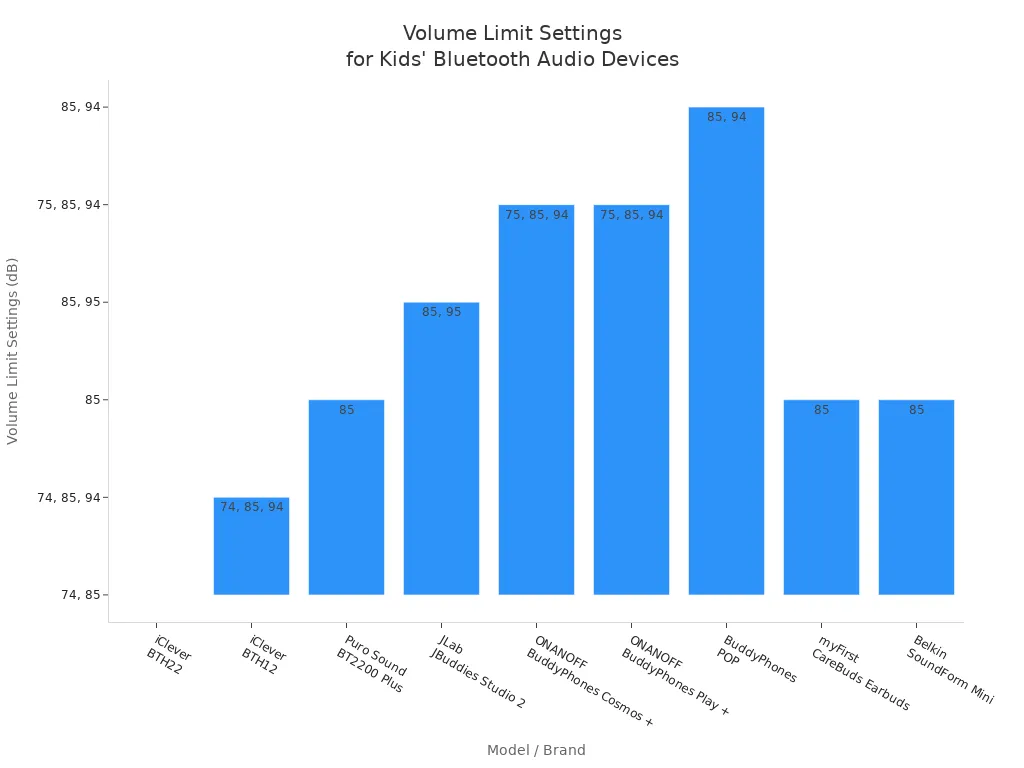
Most experts recommend a maximum of 85 dB for kids. The best smart glasses for children should follow this guideline to keep listening safe.
Compatibility
You want smart glasses that work with your child’s favorite devices. The best smart glasses connect easily to tablets, laptops, and phones using Bluetooth. Check if the glasses support Bluetooth 5.0 or higher for a stable connection. Some smart glasses even pair with voice assistants, making them extra helpful for online learning. Always make sure the smart glasses you pick match your child’s tech needs.
Note: The best smart glasses for kids offer easy pairing and work with many devices, so your child can switch from homework to playtime in seconds.
Headphones vs. Bluetooth Glasses

Pros and Cons
You might wonder if you should pick headphones or Bluetooth audio glasses for your child. Both options have their own strengths. Headphones give you strong sound and block out noise. They work well for music and games. Bluetooth glasses, on the other hand, keep your child’s ears open. Your child can hear what’s happening around them while still listening to lessons or music.
Here’s a quick look at the main points:
|
Feature |
Headphones |
Bluetooth Glasses |
|---|---|---|
|
Ears Covered |
Yes |
No |
|
Awareness of Surroundings |
Low |
High |
|
Style |
Standard |
Fun, colorful |
|
Blue Light Protection |
No |
Yes |
|
Hands-Free Use |
Sometimes |
Always |
Tip: If your child needs to stay aware of their surroundings, Bluetooth glasses are a smart choice.
Comfort Comparison
Comfort matters a lot, especially for long online classes. Headphones can feel heavy or tight after a while. Some kids get sore ears or feel hot. Bluetooth glasses feel light and easy to wear. Your child can wear them all day without discomfort. The glasses fit like regular eyewear, so they don’t press on the head or ears.
Kids often prefer Bluetooth glasses because they don’t mess up hair or cause sweaty ears. The frames come in fun colors and shapes, making them more exciting to wear.
Audio Quality
Headphones usually offer deep bass and strong sound. They block outside noise, so your child hears every detail. Bluetooth glasses give clear sound, but they don’t block noise. This means your child can still hear you call their name or listen for important sounds.
For online learning, Bluetooth glasses work well. The sound is crisp and easy to understand. Your child can enjoy music, audiobooks, and lessons without missing out on what’s happening around them.
Note: If your child loves music with lots of bass, headphones might sound better. For everyday use and learning, Bluetooth glasses offer a great balance.
Parent Tips

Setup and Pairing
Getting started with Bluetooth audio glasses is simple. First, charge the glasses fully before the first use. Turn on the glasses and activate Bluetooth on your child’s device. Look for the glasses in the device’s Bluetooth menu and tap to pair. Most glasses connect in seconds. If you want to switch devices, just disconnect from the first one and repeat the pairing steps. Show your child how to use the basic controls, like adjusting volume or changing the RGB light color. Try pairing the glasses with different devices, such as a tablet for schoolwork and a phone for audiobooks. This helps your child get the most out of their smart glasses.
Tip: Practice pairing together a few times so your child feels confident using their glasses on their own.
Maintenance
Taking care of Bluetooth audio glasses keeps them working well and looking great. Here’s a handy table with easy routines you can follow:
|
Maintenance Aspect |
Recommended Routine / Advice |
|---|---|
|
Supervised Use |
Watch your child use the glasses to make sure they handle them safely. |
|
Lens Cleaning |
Wipe lenses with a soft cloth. Skip harsh cleaners to avoid scratches. |
|
Frame Cleaning |
Use a dry or slightly damp cloth for the frames. Keep water away from electronics. |
|
Speaker Maintenance |
Gently clean speaker areas. Don’t let water get inside. |
|
Battery Care |
Charge regularly, but avoid leaving them plugged in overnight. |
|
Storage |
Store glasses in their case when not in use. |
|
Environmental Exposure |
Keep glasses out of extreme heat or cold. |
|
Handling |
Adjust frames gently and use controls with care. |
|
Water Exposure |
Don’t submerge glasses in water. |
|
Firmware Updates |
Check for updates to keep features fresh and working well. |
|
Charging Port & Cable |
Inspect for dirt or damage. Use only the right cables. |
|
Ear Speaker Care |
Clean ear areas with a soft cloth. |
|
Routine Inspections |
Look for wear and tear often. |
Note: Regular cleaning and gentle handling help your child’s glasses last longer.
Healthy Habits
You can help your child build good habits with their Bluetooth audio glasses. Try these simple strategies:
-
Make some areas, like bedrooms and dinner tables, screen-free zones.
-
Encourage outdoor play and face-to-face time with friends and family.
-
Show your child how you balance screen time with other activities.
-
Talk openly about why limits matter and agree on rules together.
-
Teach your child about safe and responsible online behavior.
-
Adjust rules for learning versus play—schoolwork may need more screen time.
Bluetooth audio glasses can boost learning when you use them well. Play audiobooks, language apps, or interactive games to help your child build reading and listening skills. Use the glasses for focused study sessions. Check in with your child about what they’re learning and talk about the stories or lessons they hear. This keeps them engaged and helps them remember more.
Tip: Mix up learning and fun. Let your child use the RGB lights as a reward after a good study session!
You want your child to learn and be safe. Bluetooth audio glasses protect eyes from blue light. They give wireless sound and have cool RGB lights. Experts say these glasses are safe for kids. But they suggest not using Bluetooth too much because of EMF exposure. Pick glasses that fit well and feel good. Make clear rules for using them. Spend time with your child during screen time. Choose tech that helps your child play and learn actively. Your help lets your child build good habits and enjoy new technology.
FAQ
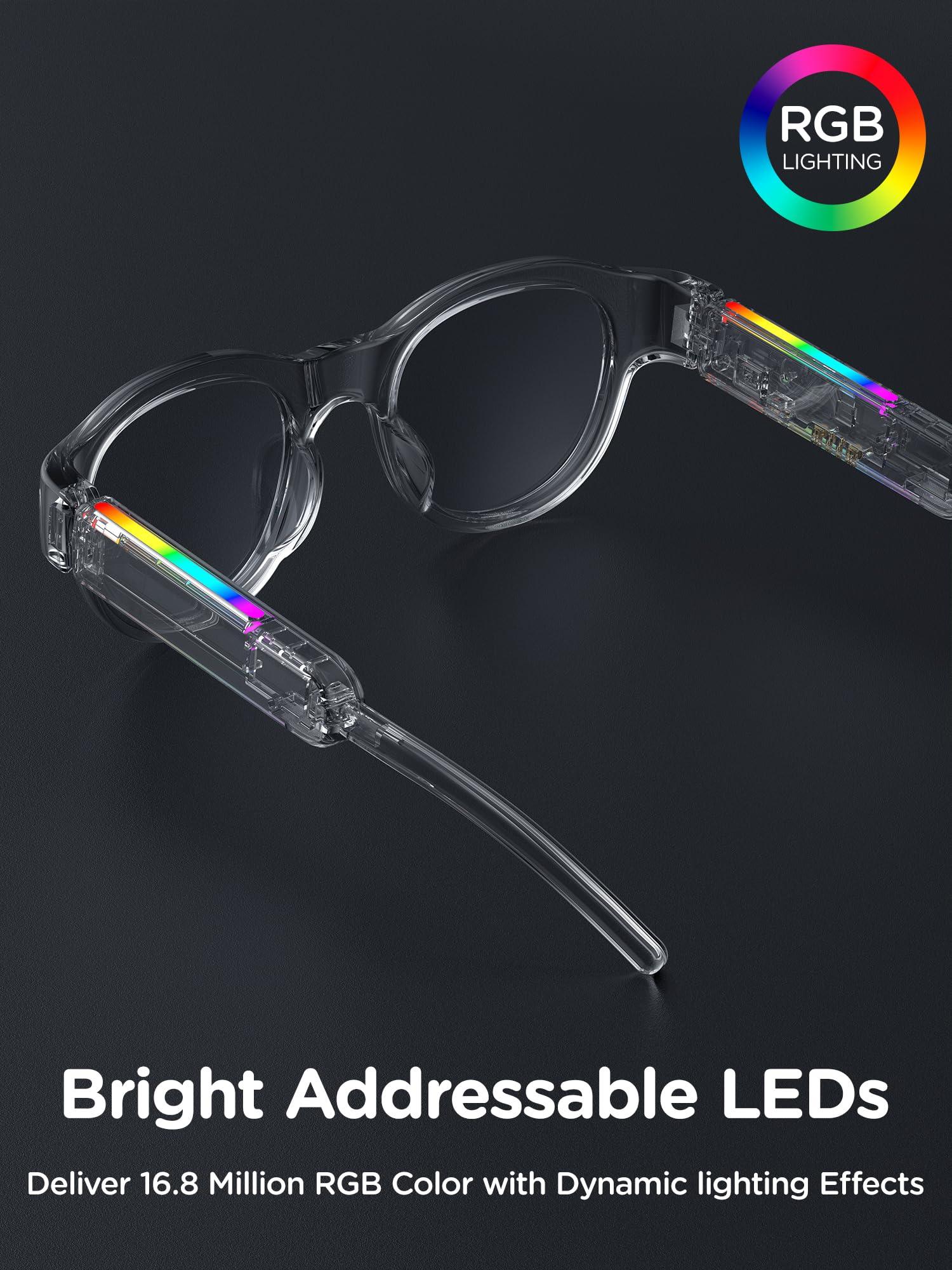
Are Bluetooth audio glasses safe for kids under 10?
Yes, Bluetooth audio glasses are safe for kids when you use them correctly. Make sure the volume stays low and the glasses fit well. Always supervise your child during use.
Can my child use Bluetooth audio glasses with any device?
Most Bluetooth audio glasses work with tablets, laptops, and smartphones. Just check that your device has Bluetooth. Pairing is quick and easy.
How long does the battery last on kids’ smart glasses?
You can expect the battery to last all day with normal use. Charge the glasses overnight so your child can use them for school and play the next day.
Do the RGB lights distract kids during online classes?
The RGB lights add fun, but you can turn them off during class. This helps your child focus on learning and enjoy the lights later.
How do I clean and care for Bluetooth audio glasses?
Wipe the lenses with a soft cloth. Clean the frames gently. Keep the glasses in their case when not in use. Avoid water and rough handling.
